crwdns2931527:0crwdnd2931527:0crwdnd2931527:0crwdnd2931527:0crwdne2931527:0
crwdns2935425:08crwdne2935425:0
crwdns2931653:08crwdne2931653:0

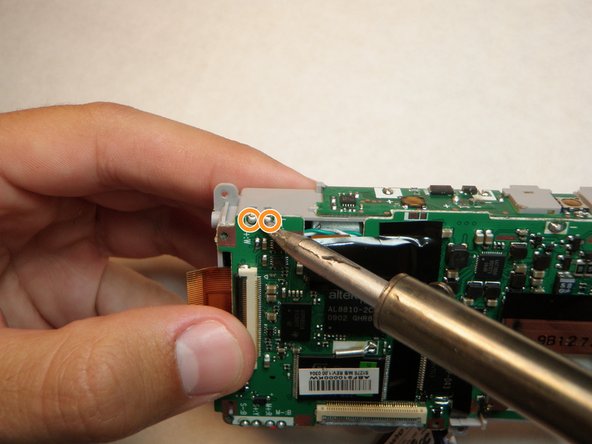


-
Touch the soldering iron tip to the solder in the upper right corner connecting the logic board to the battery lead.
-
Pull the battery lead out of the slot in the logic board. This must be done immeadiately after the solder melts.
-
Repeat for the solder to the left.
-
The logic board will now be completely free from the camera.
crwdns2944171:0crwdnd2944171:0crwdnd2944171:0crwdnd2944171:0crwdne2944171:0