crwdns2931527:0crwdnd2931527:0crwdnd2931527:0crwdnd2931527:0crwdne2931527:0
crwdns2935425:06crwdne2935425:0
crwdns2931653:06crwdne2931653:0

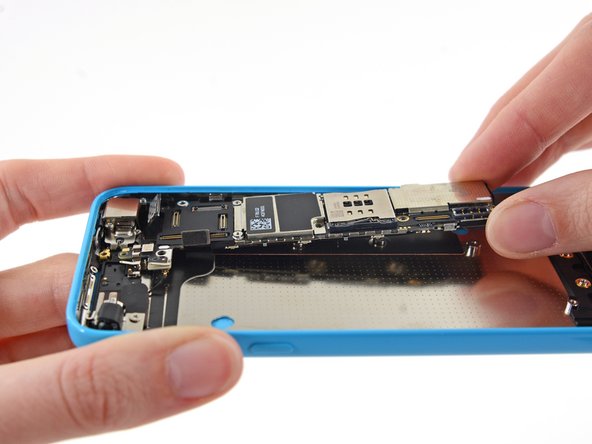




-
Holding the phone level, lift the bottom end of the logic board up enough to grasp it with your fingers.
-
Pull the logic board away from the rear-facing camera just enough to expose the gold contact cap under the top end of the board.
-
Remove the gold-colored contact cap from the threaded post in the rear case, and set it aside.
crwdns2944171:0crwdnd2944171:0crwdnd2944171:0crwdnd2944171:0crwdne2944171:0