crwdns2935425:05crwdne2935425:0
crwdns2931653:05crwdne2931653:0

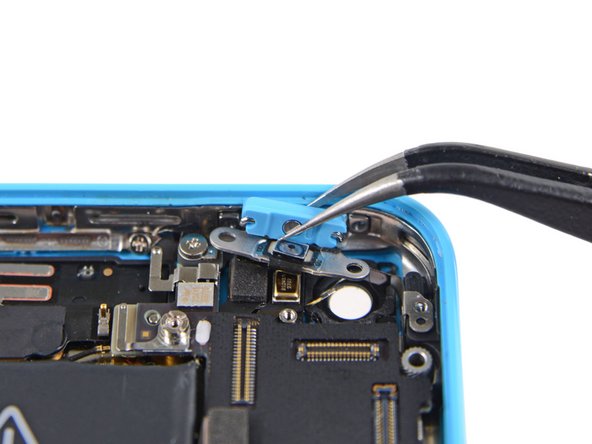




-
Use the pointed end of a spudger to gently fold the power/sleep button bracket down from the top of the rear case.
-
Use tweezers to grab and remove the button.
| [* black] Use the pointed end of a spudger to gently fold the power/sleep button bracket down from the top of the rear case. | |
| - | [* black] Use tweezers to grab and remove the button. |
| + | [* black] Use [product|IF145-020|tweezers] to grab and remove the button. |
| [* icon_reminder] For reassembly, note the orientation—the metal bar should be flush with the bottom of the button. Check if your home button has the metal hinge, if not you will need to transfer it from your current home button. | |
| [* icon_note] If you can't get a hold on the power button from inside the case, use a spudger to slightly push it in from the outside. |
crwdns2944171:0crwdnd2944171:0crwdnd2944171:0crwdnd2944171:0crwdne2944171:0