crwdns2931527:0crwdnd2931527:0crwdnd2931527:0crwdnd2931527:0crwdne2931527:0
crwdns2935425:010crwdne2935425:0
crwdns2931653:010crwdne2931653:0

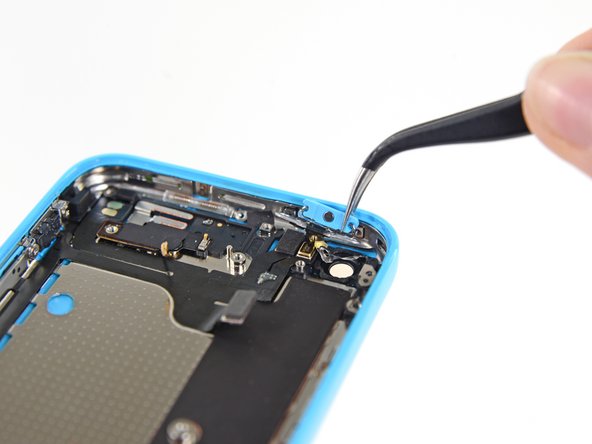




-
Use the pointed end of a spudger to gently fold the power/sleep button bracket down from the top of the rear case.
-
Use tweezers to grab and remove the button.
| [* black] Use the pointed end of a spudger to gently fold the power/sleep button bracket down from the top of the rear case. | |
| - | [* black] Use tweezers to grab and remove the button. |
| + | [* black] Use [product|IF145-020|tweezers] to grab and remove the button. |
| [* icon_reminder] For reassembly, note the orientation—the metal bar should be flush with the bottom of the button. | |
| [* icon_note] If you can't get a hold on the power button from inside the case, use a spudger to slightly push it in from the outside. |
crwdns2944171:0crwdnd2944171:0crwdnd2944171:0crwdnd2944171:0crwdne2944171:0