crwdns2935425:05crwdne2935425:0
crwdns2931653:05crwdne2931653:0

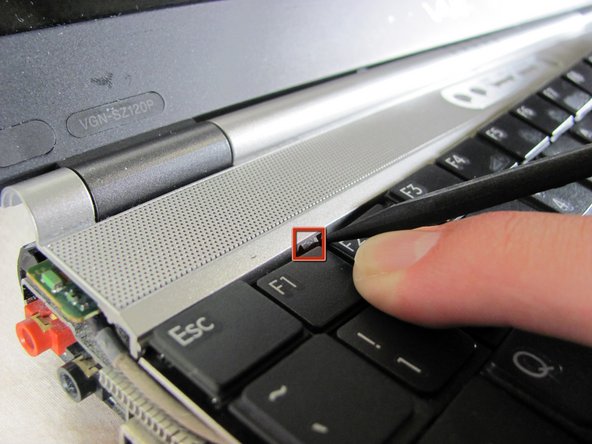


-
Push the tabs shown on both sides and the keyboard will pop up.
-
A small flat-head might help you push the tabs.
crwdns2944171:0crwdnd2944171:0crwdnd2944171:0crwdnd2944171:0crwdne2944171:0