crwdns2931527:0crwdnd2931527:0crwdnd2931527:0crwdnd2931527:0crwdne2931527:0
crwdns2935425:03crwdne2935425:0
crwdns2931653:03crwdne2931653:0

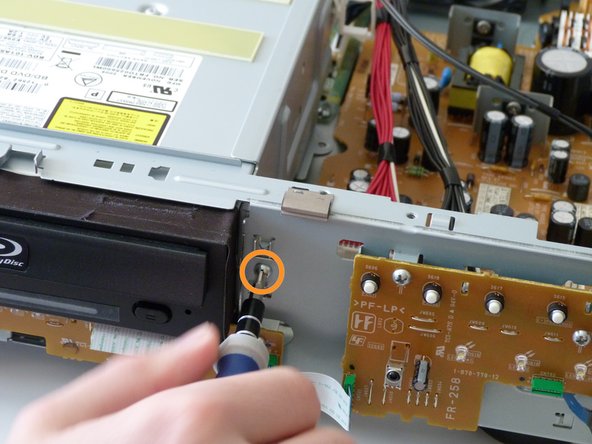




-
Unscrew the two metal clamps on both sides of the optical drive by removing three sets of screws:
-
The two 10mm silver screws on the bottom of the each clamp.
-
The 10mm silver screw holding each clamp from the front.
-
The two 5mm black screws on the sides.
-
Remove the two clamps. They can be removed by hand.
crwdns2944171:0crwdnd2944171:0crwdnd2944171:0crwdnd2944171:0crwdne2944171:0