crwdns2931527:0crwdnd2931527:0crwdnd2931527:0crwdnd2931527:0crwdne2931527:0
crwdns2935425:01crwdne2935425:0
crwdns2931653:01crwdne2931653:0

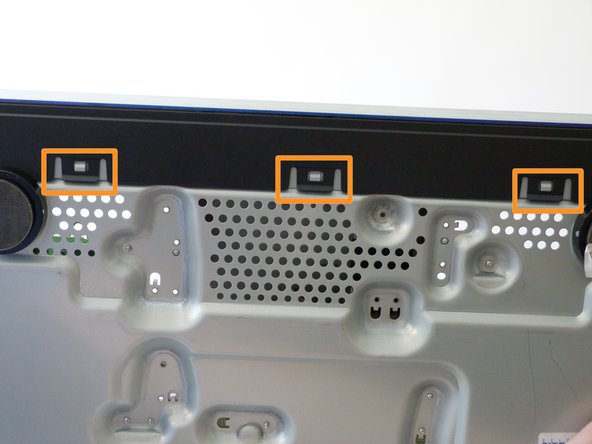
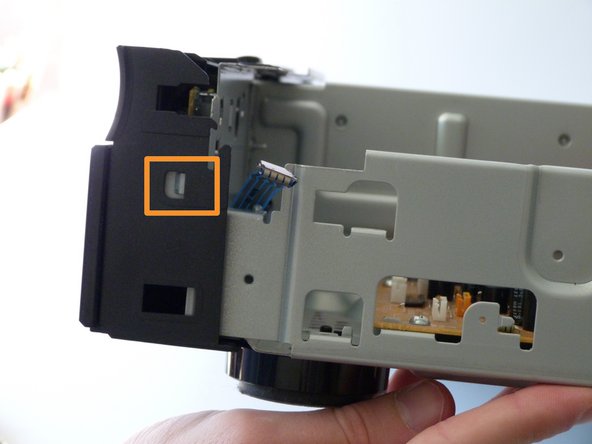



-
Remove the two 10mm silver screws holding the front panel on with the Phillips #2 screwdriver, located on the top side of the front panel.
-
Take off the front panel by depressing the clips (either with your fingers, screwdriver, or other small object) and pulling it off.
crwdns2944171:0crwdnd2944171:0crwdnd2944171:0crwdnd2944171:0crwdne2944171:0