crwdns2935425:01crwdne2935425:0
crwdns2931653:01crwdne2931653:0

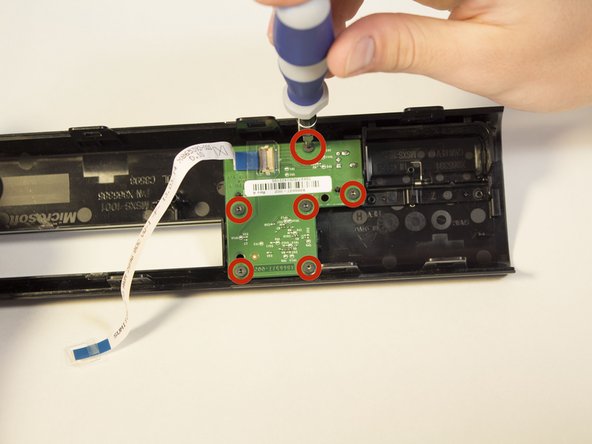




-
Rotate the front panel so you are looking at the inside of the piece.
-
Unscrew the six 6 mm screws with the T6 Torx screwdriver.
-
Carefully pull the green plate up and off to remove it.
crwdns2944171:0crwdnd2944171:0crwdnd2944171:0crwdnd2944171:0crwdne2944171:0