crwdns2931527:0crwdnd2931527:0crwdnd2931527:0crwdnd2931527:0crwdne2931527:0
crwdns2935425:03crwdne2935425:0
crwdns2931653:03crwdne2931653:0

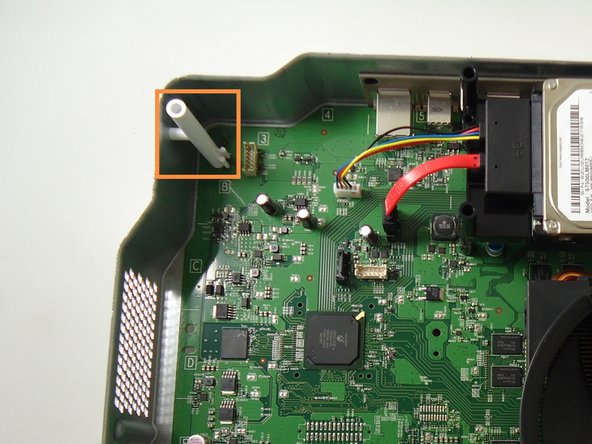
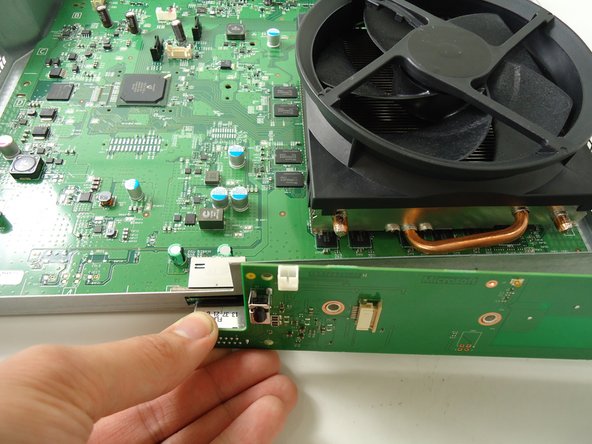



-
Remove the two black standoffs by squeezing the clips securing them to the metal chassis and lifting up.
-
Remove the white standoff.
-
Unplug the front panel board from the chassis. The board is now free, set it aside.
crwdns2944171:0crwdnd2944171:0crwdnd2944171:0crwdnd2944171:0crwdne2944171:0