crwdns2931527:0crwdnd2931527:0crwdnd2931527:0crwdnd2931527:0crwdne2931527:0
crwdns2935425:06crwdne2935425:0
crwdns2931653:06crwdne2931653:0

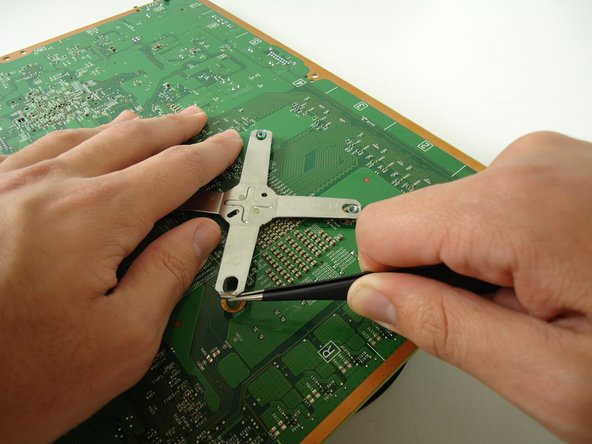


-
Carefully turn the motherboard and fan over so that the fan is facedown.
-
Firmly wedge the tweezers or a small flathead screwdriver under the edge of the X-shaped spring and lift to release the spring.
-
Lift the spring free of the pegs and set aside.
| [* black] Carefully turn the motherboard and fan over so that the fan is facedown. | |
| - | [* black] Firmly wedge the tweezers or a small flathead screwdriver under the edge of the X-shaped spring and lift to release the spring. |
| + | [* black] Firmly wedge the [product|IF145-020|tweezers] or a small flathead screwdriver under the edge of the X-shaped spring and lift to release the spring. |
| [* icon_note] The X-shaped spring may be stiff and require considerable force to release. Probe around, some arms may be easier than others. | |
| [* black] Lift the spring free of the pegs and set aside. |
crwdns2944171:0crwdnd2944171:0crwdnd2944171:0crwdnd2944171:0crwdne2944171:0