crwdns2935425:03crwdne2935425:0
crwdns2931653:03crwdne2931653:0

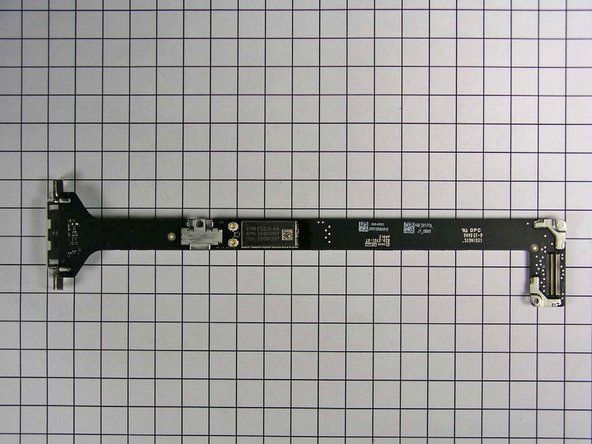
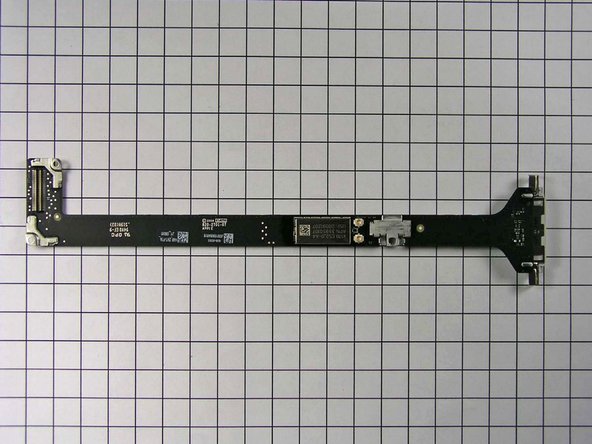



-
This cable carries the signal from the dock connector to the logic board.
-
Never one to waste space, Apple also managed to tack the wifi and bluetooth boards onto this cable.
-
Like some other Apple devices we've seen, the home button is low-tech. There's two contact points that mate with pads on the display assembly. When the button is pressed, the circuit is completed.
-
Notably lacking from this RF/data cable is anything GPS related.
crwdns2944171:0crwdnd2944171:0crwdnd2944171:0crwdnd2944171:0crwdne2944171:0