crwdns2935425:06crwdne2935425:0
crwdns2931653:06crwdne2931653:0

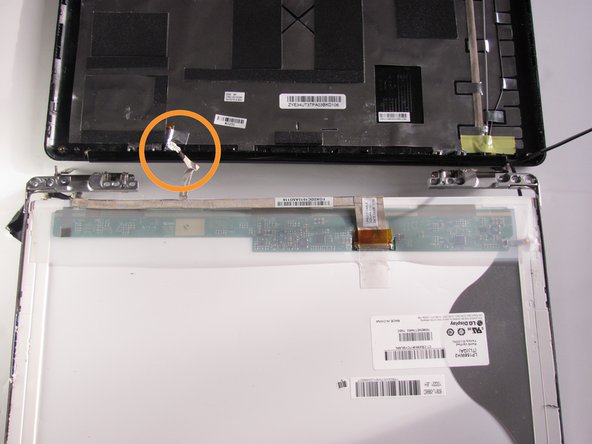




-
Flex the bottom of the display panel and release the display hinges
-
Place the LCD Monitor next to the display panel by flipping it over the display hinges.
-
Disconnect the display LED cable from the display panel cable and remove the display panel.
crwdns2944171:0crwdnd2944171:0crwdnd2944171:0crwdnd2944171:0crwdne2944171:0