crwdns2935425:04crwdne2935425:0
crwdns2931653:04crwdne2931653:0

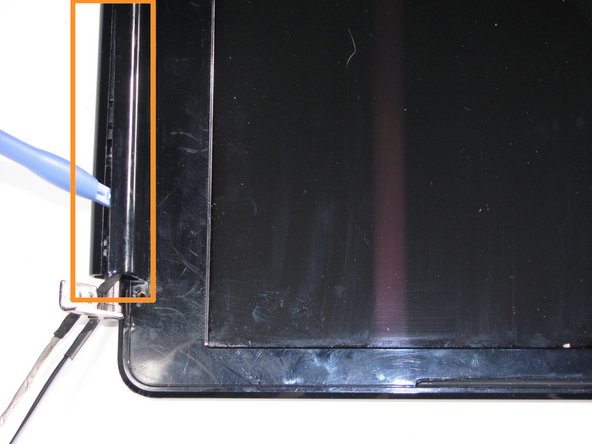


-
Remove the two Phillips 5mm screws that secure the display hinge to the display panel.
-
Use a prying tool to flex the plastic around the monitor display to release the clips holding the display case together.
crwdns2944171:0crwdnd2944171:0crwdnd2944171:0crwdnd2944171:0crwdne2944171:0