crwdns2935425:02crwdne2935425:0
crwdns2931653:02crwdne2931653:0


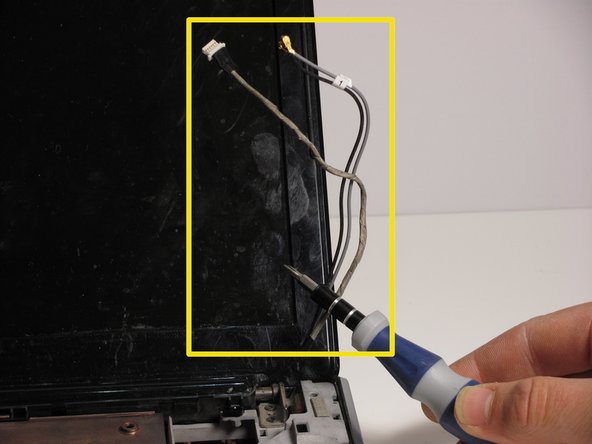



-
Disconnect the display panel cable by use pulling upward on cable tabs.
-
Disconnect the webcam/microphone cable from the system board.
-
Remove the WLAN antenna cables and the webcam/ microphone cable from the clips built into the top cover.
crwdns2944171:0crwdnd2944171:0crwdnd2944171:0crwdnd2944171:0crwdne2944171:0