crwdns2935425:022crwdne2935425:0
crwdns2931653:022crwdne2931653:0

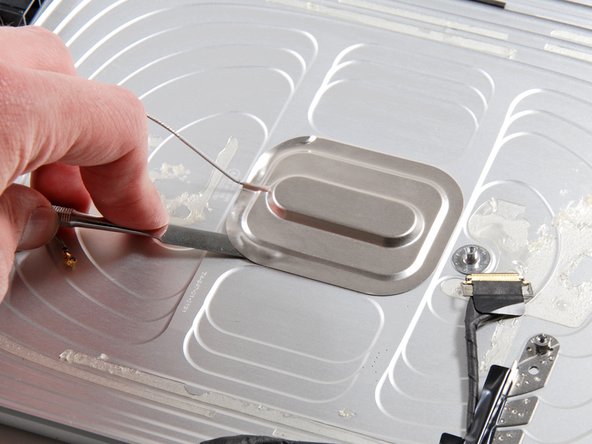
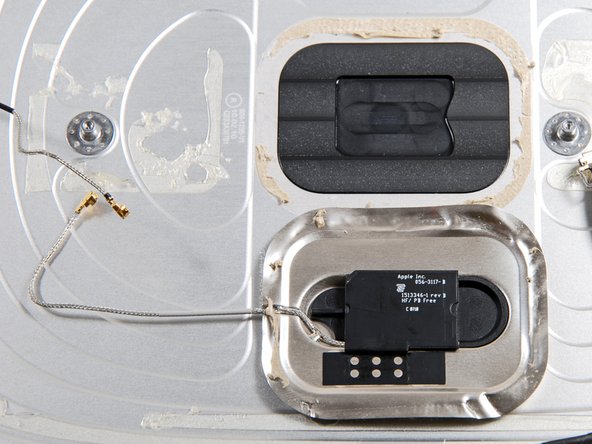



-
The bare rear case. The antenna behind the apple logo looks just like the antenna on the new iMacs.
-
A little prying with a metal spudger is required to separate the antenna from the rear case.
-
Tolerances look pretty tight in the antenna compartment. Check out that pocket just for the antenna to sit in.
crwdns2944171:0crwdnd2944171:0crwdnd2944171:0crwdnd2944171:0crwdne2944171:0