crwdns2935425:010crwdne2935425:0
crwdns2931653:010crwdne2931653:0
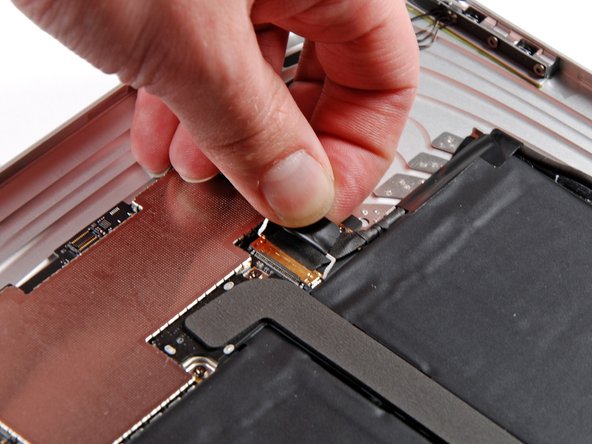
-
Disconnecting the display data cable.
-
Removing these connectors is a two step process. You first have to flip up the locking bar (pictured) and can then slide the cable out of the socket.
-
The display data cable connector is the same style used in all of the new Unibody MacBooks.
crwdns2944171:0crwdnd2944171:0crwdnd2944171:0crwdnd2944171:0crwdne2944171:0