crwdns2931529:0crwdnd2931529:0crwdnd2931529:0crwdnd2931529:015crwdnd2931529:0crwdne2931529:0
crwdns2935425:06crwdne2935425:0
crwdns2931653:06crwdne2931653:0

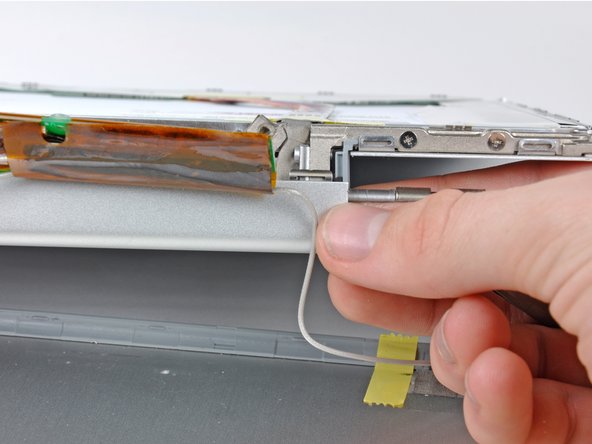


-
Pull the right edge of the clutch cover downwards.
-
Remove the clutch cover from the device.
crwdns2944171:0crwdnd2944171:0crwdnd2944171:0crwdnd2944171:0crwdne2944171:0