crwdns2935425:04crwdne2935425:0
crwdns2931653:04crwdne2931653:0

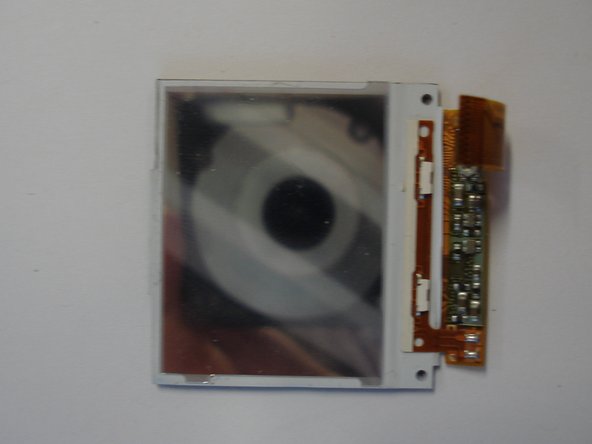




-
4. The screen has 3 different sections, each held down by glue so necessary force is needed. First remove the acrylic backing that supports the screen and then the main part of the screen. The last thing to remove is the paper-thin cover.
crwdns2944171:0crwdnd2944171:0crwdnd2944171:0crwdnd2944171:0crwdne2944171:0