crwdns2935425:023crwdne2935425:0
crwdns2931653:023crwdne2931653:0

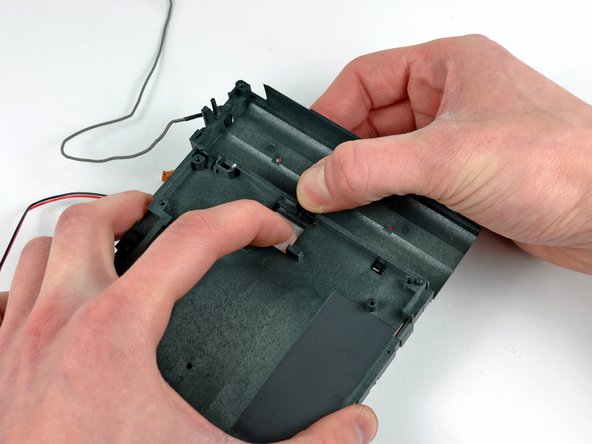
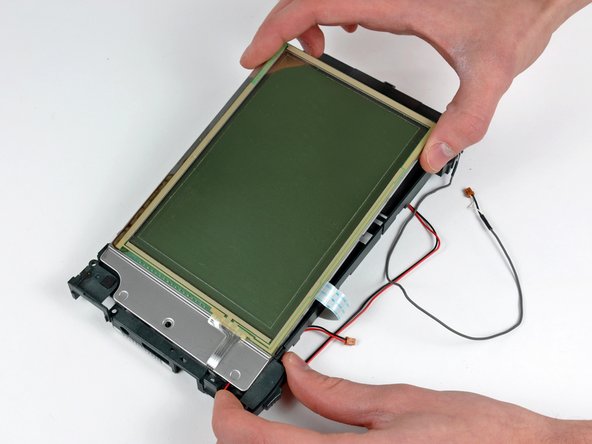



-
Remove the single 3 mm Phillips screw securing the front of the display to the inner case.
-
Flip the inner case over and use one hand to release the plastic retaining clip while pressing the display out of the inner case.
-
Lift the display out of the inner case, minding the fragile digitizer and display ribbon cables.
crwdns2944171:0crwdnd2944171:0crwdnd2944171:0crwdnd2944171:0crwdne2944171:0