crwdns2935425:022crwdne2935425:0
crwdns2931653:022crwdne2931653:0

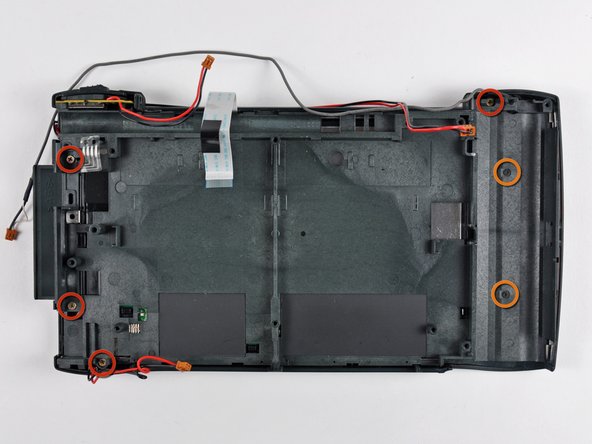




-
Use the edge of a plastic opening tool to carefully lift the digitizer ribbon cable off the two positioning pegs on the inner case.
-
Remove the following screws securing the inner case to the front case:
-
Four 6.3 mm Phillips
-
Two 3 mm Phillips
-
Pull the same retaining tab used to secure the logic board away from the center of the Newton to release the inner case, then pull it away from the bottom of the Newton and set it aside.
crwdns2944171:0crwdnd2944171:0crwdnd2944171:0crwdnd2944171:0crwdne2944171:0