crwdns2935425:017crwdne2935425:0
crwdns2931653:017crwdne2931653:0


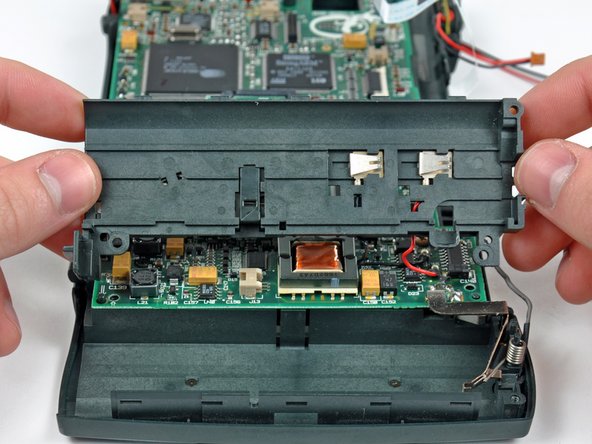



-
Remove the single 6.3 mm Phillips screw securing the upper half of the battery compartment to the Newton.
-
While lightly lifting the upper half of the battery compartment, use the edge of a plastic opening tool to release the five clips along its outer edge.
-
Lift the upper half of the battery compartment and gently lay it on the logic board.
crwdns2944171:0crwdnd2944171:0crwdnd2944171:0crwdnd2944171:0crwdne2944171:0