crwdns2935425:014crwdne2935425:0
crwdns2931653:014crwdne2931653:0

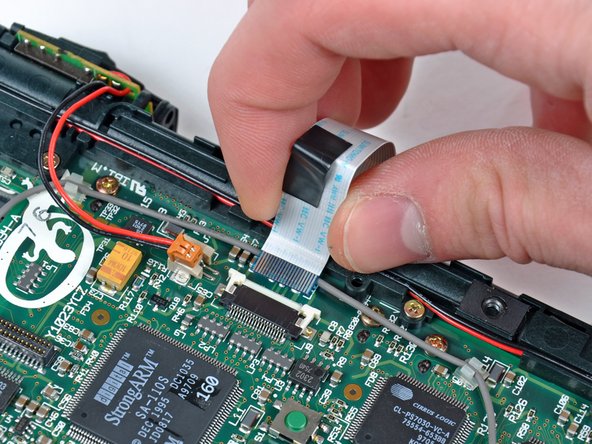
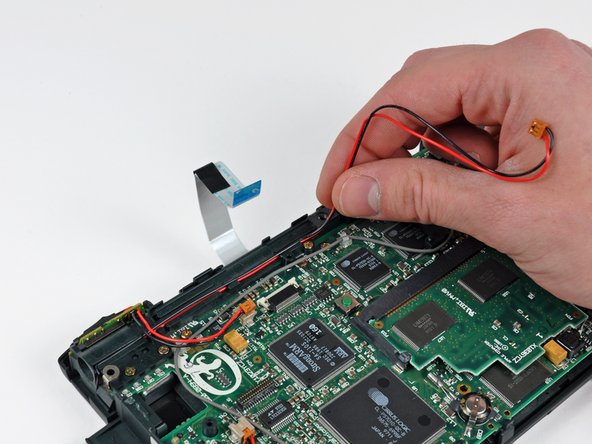



-
Use your thumbnails to slide the lock on the ZIF display data cable socket toward the edge of the Newton.
-
Pull the display data cable out of its socket.
-
De-route the display backlight cables from the channel in the black plastic stylus holder.
crwdns2944171:0crwdnd2944171:0crwdnd2944171:0crwdnd2944171:0crwdne2944171:0