crwdns2935425:03crwdne2935425:0
crwdns2931653:03crwdne2931653:0

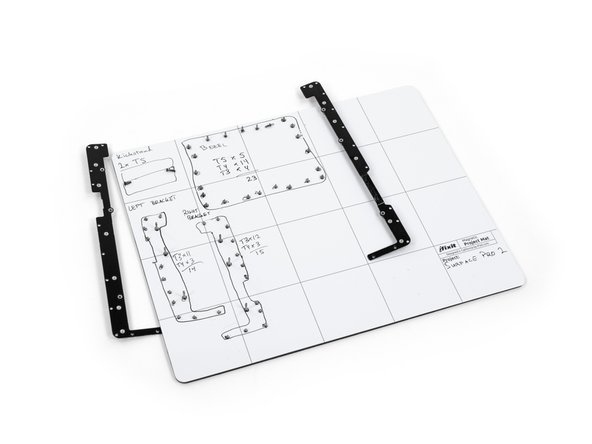




-
Remove the four ribbon cables connecting to the motherboard with a spudger.
-
Remove the 52 screws securing the motherboard to the metal plates and the plastic bezel.
-
Lift off the motherboard.
crwdns2944171:0crwdnd2944171:0crwdnd2944171:0crwdnd2944171:0crwdne2944171:0