crwdns2935425:04crwdne2935425:0
crwdns2931653:04crwdne2931653:0

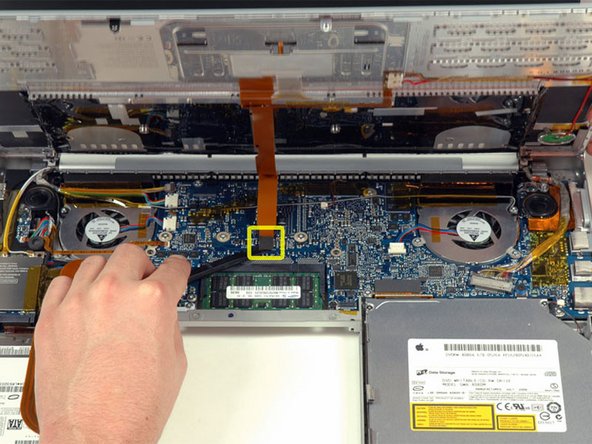


-
Connect an external USB mouse to your MacBook Pro.
-
Power up the MacBook Pro and boot into the OS.
-
Carefully lift the upper case and use a spudger to pry the trackpad/keyboard ribbon cable up off the logic board. Remove the upper case from the computer.
-
Use your external mouse to select the "Sleep" option from the Apple menu.
-
Make sure that the sleep light is pulsing before continuing.
crwdns2944171:0crwdnd2944171:0crwdnd2944171:0crwdnd2944171:0crwdne2944171:0