crwdns2935425:04crwdne2935425:0
crwdns2931653:04crwdne2931653:0

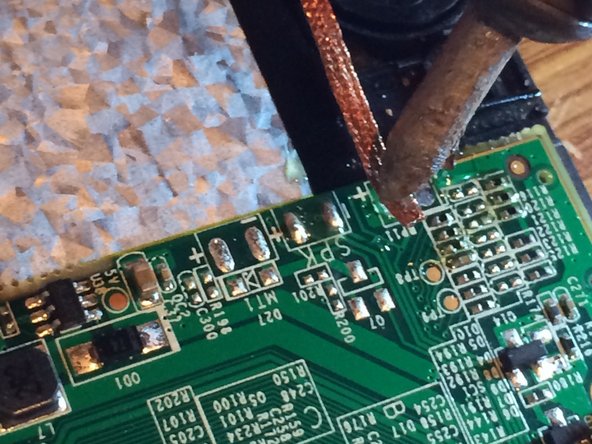


Heat the solder joint
-
Place the de-soldering wick on the solder joint and put the tip of the soldering iron on it so the wick can heat up and absorb the old solder.
-
Lift the wick and the soldering iron up from the logic board at the same time. Failure to do so can cause the leftover solder to harden and solder the wick to the logic board and you could easily pull a logic board pad off.
crwdns2944171:0crwdnd2944171:0crwdnd2944171:0crwdnd2944171:0crwdne2944171:0