crwdns2935425:016crwdne2935425:0
crwdns2931653:016crwdne2931653:0

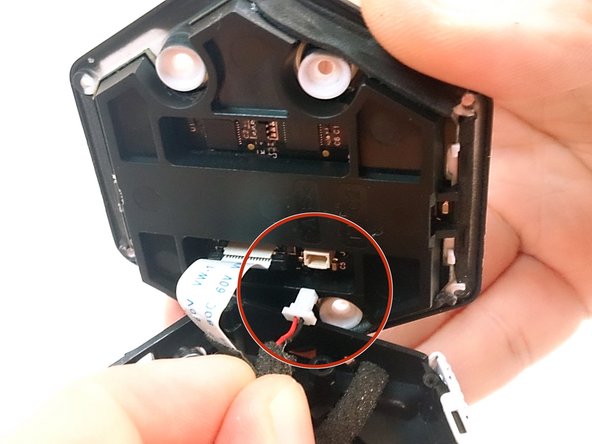
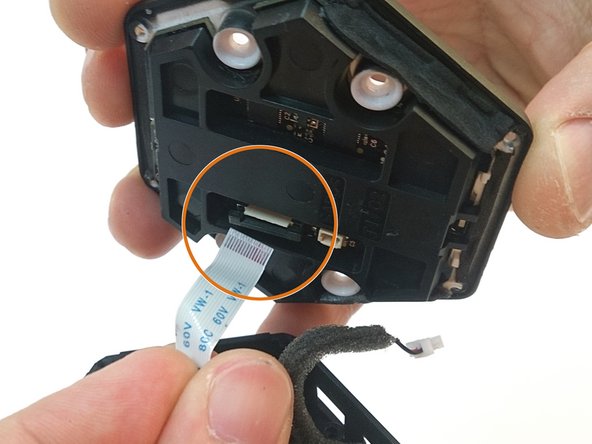



Opening the top panel
-
Unscrew the six screws located at each corner of the top panel.
-
Then, remove the four screws in the center to open the top panel.
-
There are cables attached to the top panel. Open the top panel with care.
-
Unplug the NFC cable connected to the top panel.
-
Disconnect the flex connector to completely remove the top panel.
crwdns2944171:0crwdnd2944171:0crwdnd2944171:0crwdnd2944171:0crwdne2944171:0