crwdns2935425:013crwdne2935425:0
crwdns2931653:013crwdne2931653:0


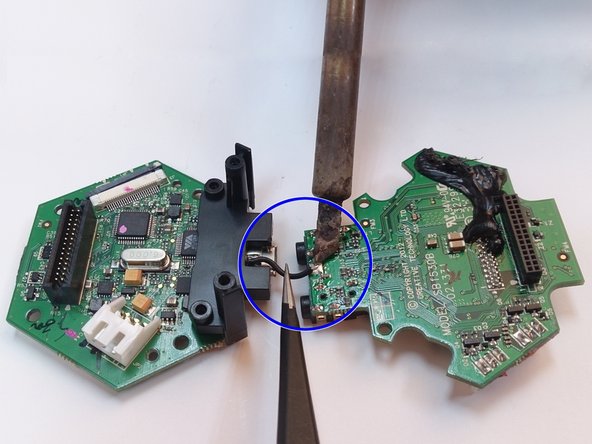



Separating PCB stack: audio board
-
Here’s the tough part. Separating the audio board requires some soldering. It also doesn’t help that I have the ugliest soldering iron on the face of the planet.
-
Use a (prettier) soldering iron to melt the solders and remove the four cables connected to the audio board.
-
3.5 mm Aux-in / Mic-in jack
-
3.5 mm headphones jack
-
Remove the two screws to detach the audio board from the bottom PCB.
-
Flip the audio board carefully and you will see another cable attached to it below. Using the soldering iron, melt the solder on the audio board to detach the cable.
crwdns2944171:0crwdnd2944171:0crwdnd2944171:0crwdnd2944171:0crwdne2944171:0