crwdns2935425:09crwdne2935425:0
crwdns2931653:09crwdne2931653:0

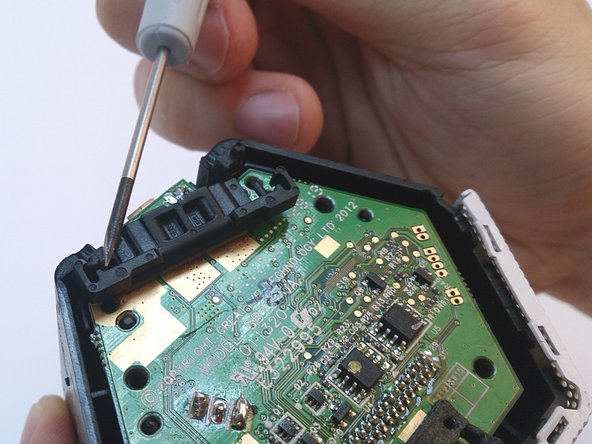




Removing PCB stack
-
Use a flathead 3/32" screwdriver to carefully unhook and release the catch holding the PCB.
-
The various ports at the bottom of the AXX 200 seem to be separated into different PCBs.
crwdns2944171:0crwdnd2944171:0crwdnd2944171:0crwdnd2944171:0crwdne2944171:0