crwdns2935425:03crwdne2935425:0
crwdns2931653:03crwdne2931653:0


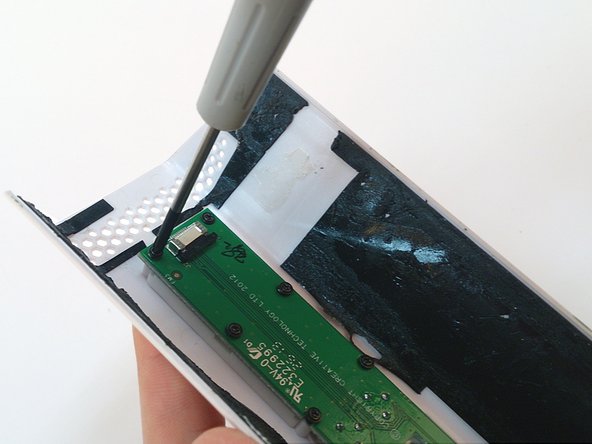



Detaching back housing
-
After getting through the adhesive, lift the back casing open as pictured.
-
Disconnect the flex connector by simply pulling it downwards with a pair of flat-head tweezers
-
Then, remove the button PCB panel with a Phillips #0 screwdriver.
crwdns2944171:0crwdnd2944171:0crwdnd2944171:0crwdnd2944171:0crwdne2944171:0