crwdns2935425:04crwdne2935425:0
crwdns2931653:04crwdne2931653:0


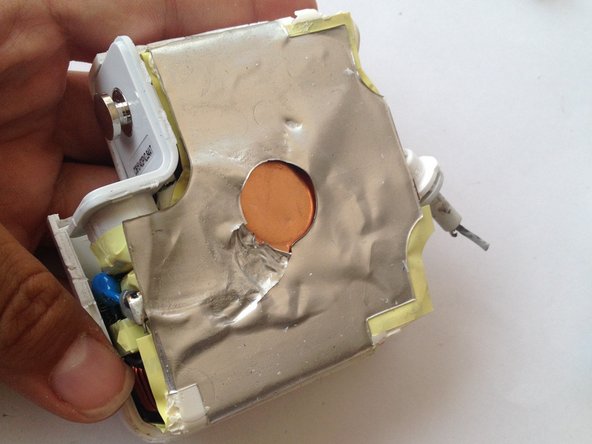



-
With a flat headed screwdriver start separating both plastic faces from the charger. You need to use a little force to do this.
-
Once you have separated all sides with the screw driver, it still wont come off. This thing is glued to all sides of the plastic.
-
Insert the screwdriver into the top part of the charger and carefully separate the foil from the plastic enclosure. Be careful as to not rip off the foil from the inner part of the charger.
crwdns2944171:0crwdnd2944171:0crwdnd2944171:0crwdnd2944171:0crwdne2944171:0