crwdns2931527:0crwdnd2931527:0crwdnd2931527:0crwdnd2931527:0crwdne2931527:0
crwdns2935425:06crwdne2935425:0
crwdns2931653:06crwdne2931653:0

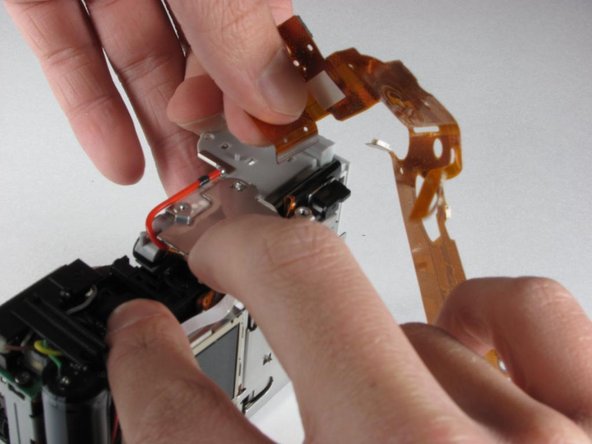


-
Hold the flex assembly gently but firmly, and pull it out of the connection with two fingers.
| - | [* black] Hold the flex assembly gently |
|---|---|
| - | [* icon_note] Be sure to pull straight up, |
| + | [* black] Hold the flex assembly gently but firmly, and pull it out of the connection with two fingers. |
| + | [* icon_note] Be sure to pull straight up, not at an angle. |
crwdns2944171:0crwdnd2944171:0crwdnd2944171:0crwdnd2944171:0crwdne2944171:0