crwdns2931529:0crwdnd2931529:0crwdnd2931529:0crwdnd2931529:05crwdnd2931529:0crwdne2931529:0
crwdns2935425:03crwdne2935425:0
crwdns2931653:03crwdne2931653:0

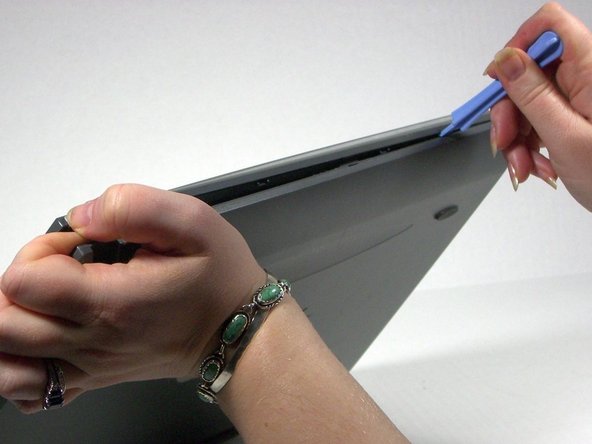
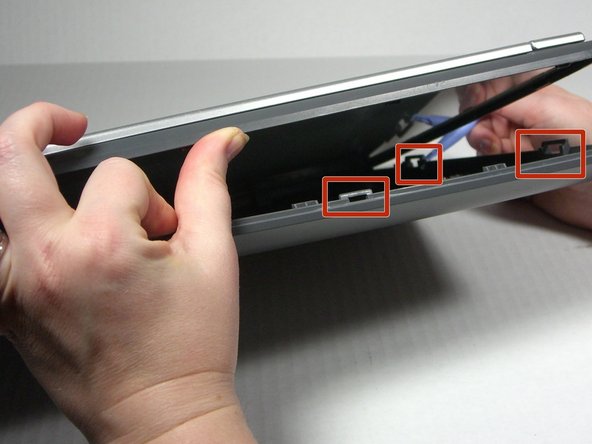



-
Rotate the scanner so the screw hole is located on the top left hand side.
-
Place the plastic opening tool between the top casement and bottom casement of scanner with the hook facing up.
-
Gently pry the two casements apart beginning above the screw hole and working your way around.
crwdns2944171:0crwdnd2944171:0crwdnd2944171:0crwdnd2944171:0crwdne2944171:0