crwdns2935425:03crwdne2935425:0
crwdns2931653:03crwdne2931653:0

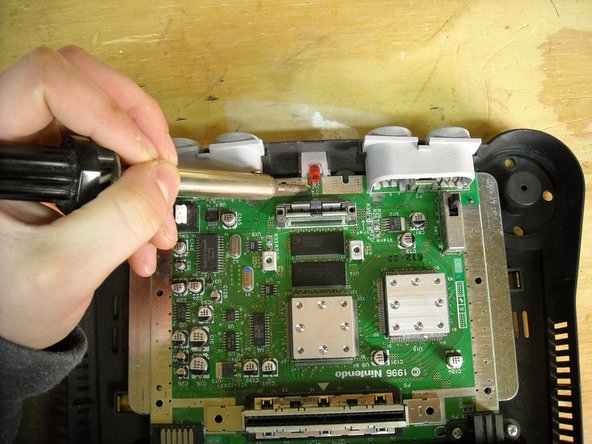


-
To remove the light, start by heating up a soldering utensil. When it is hot, place the tip onto either one of the pin slots to soften the connection between the pin and the board. Repeat this process on the other pinhole.
crwdns2944171:0crwdnd2944171:0crwdnd2944171:0crwdnd2944171:0crwdne2944171:0