crwdns2935425:05crwdne2935425:0
crwdns2931653:05crwdne2931653:0

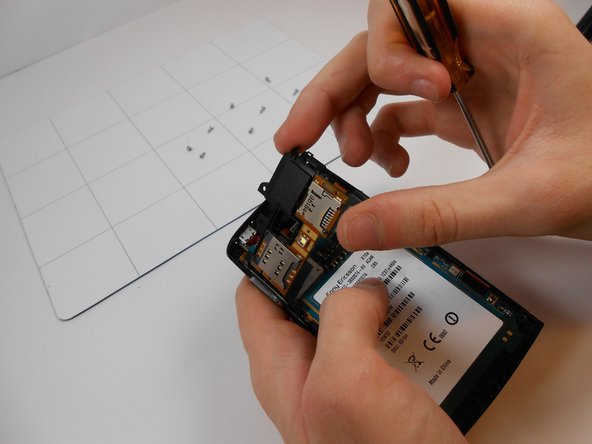




-
To remove the internal case surrounding the camera, apply pressure on the left side of internal casing and using a flat head screw driver unlatch both clips on the right side of casing. Once lifted detach ribbon cable with flat head screwdriver.
crwdns2944171:0crwdnd2944171:0crwdnd2944171:0crwdnd2944171:0crwdne2944171:0