crwdns2935425:08crwdne2935425:0
crwdns2931653:08crwdne2931653:0

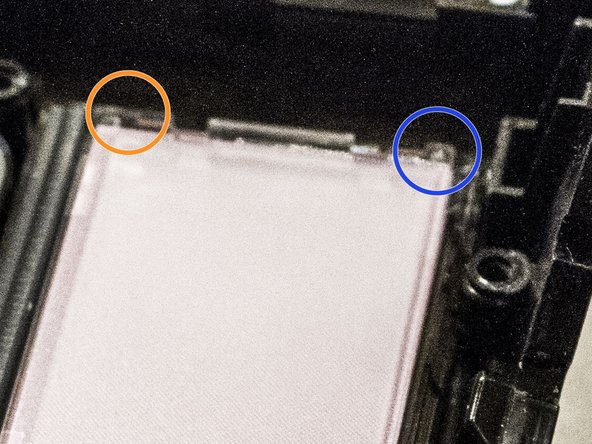
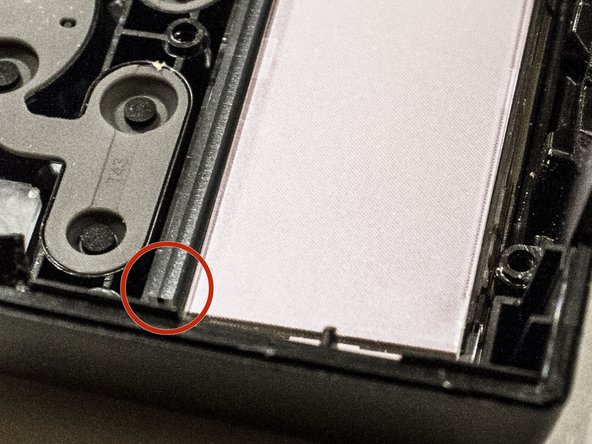



Install new LCD
-
There are 2 tabs (red) the new LCD needs to slide under.
-
Now place the clear plastic plate on top of the new display. MAKE SURE it is in the correct orientation. In the image the BLUE notch is a bit larger than the orange one.
-
Press the edges of the plastic lightly and it will snap into the case.
-
Remove the rubber band gently from the old LCD and place it into the groove (image 3, red). Make sure it is aligned correctly.
crwdns2944171:0crwdnd2944171:0crwdnd2944171:0crwdnd2944171:0crwdne2944171:0