crwdns2935425:04crwdne2935425:0
crwdns2931653:04crwdne2931653:0


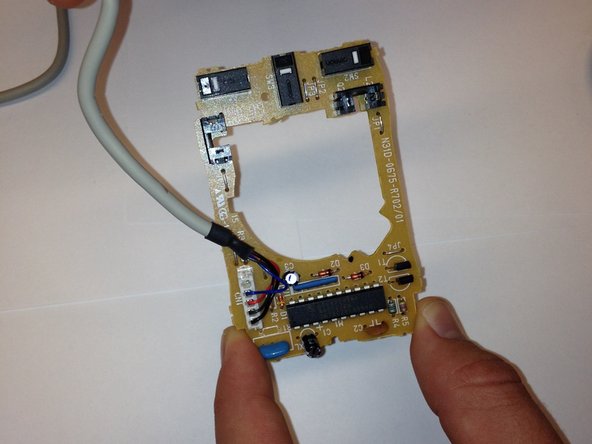



-
Remove the wire from the plastic casing near the top of the mouse.
-
Lift up to remove the PCB which is attached to the mouse.
-
Place case to the side.
crwdns2944171:0crwdnd2944171:0crwdnd2944171:0crwdnd2944171:0crwdne2944171:0