crwdns2935425:08crwdne2935425:0
crwdns2931653:08crwdne2931653:0

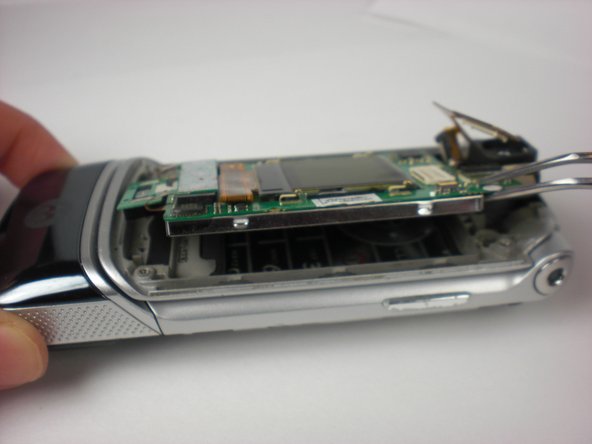




-
Gently, with a tweezer or your fingers, lift the orange flex cable apart from the pin connector it is connected to.
-
Once the flex cable has been unplugged, use a tweezer to remove the logic board by prying up.
-
Gently remove the green logic board/LCD (Liquid Crystal Display) screen away from the phone.
crwdns2944171:0crwdnd2944171:0crwdnd2944171:0crwdnd2944171:0crwdne2944171:0