crwdns2935425:01crwdne2935425:0
crwdns2931653:01crwdne2931653:0

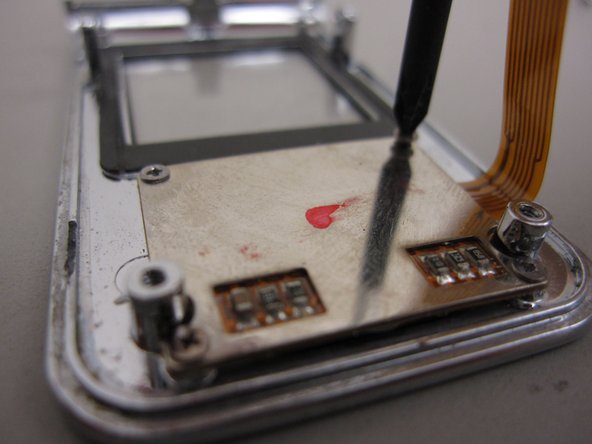


-
Once the front cover is separated from the device, locate the four screws in the metal plate.
-
Using the small phillips screw driver, remove the four screws.
-
Remove the metal cover.
crwdns2944171:0crwdnd2944171:0crwdnd2944171:0crwdnd2944171:0crwdne2944171:0