crwdns2935425:01crwdne2935425:0
crwdns2931653:01crwdne2931653:0

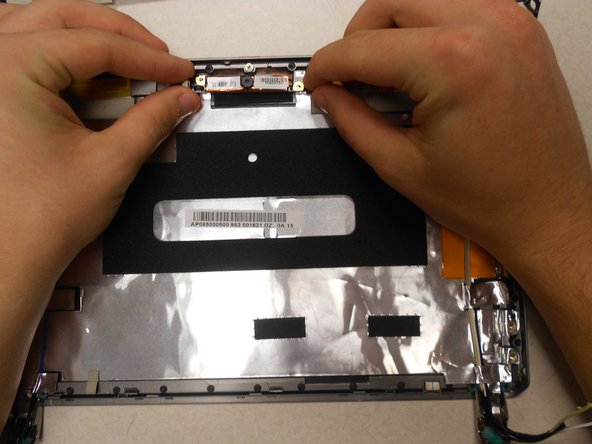


-
The webcam is located here, as shown.
-
Disconnect the webcam from the wires attaching it to the computer.
-
Lift the webcam away from the top cover.
crwdns2944171:0crwdnd2944171:0crwdnd2944171:0crwdnd2944171:0crwdne2944171:0