crwdns2935425:02crwdne2935425:0
crwdns2931653:02crwdne2931653:0


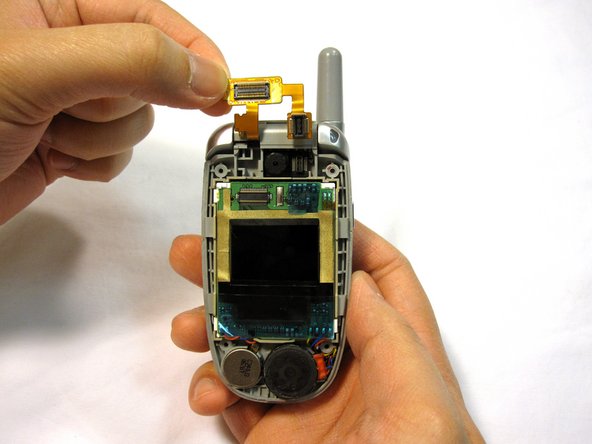



-
Remove the white stopper from the camera light located above the gold connector.
-
Lift the gold connector up with your finger to detach it.
| [* red] Remove the white stopper from the camera light located above the gold connector. | |
| - | [* |
| + | [* black] Lift the gold connector up with your finger to detach it. |
crwdns2944171:0crwdnd2944171:0crwdnd2944171:0crwdnd2944171:0crwdne2944171:0