crwdns2935425:01crwdne2935425:0
crwdns2931653:01crwdne2931653:0

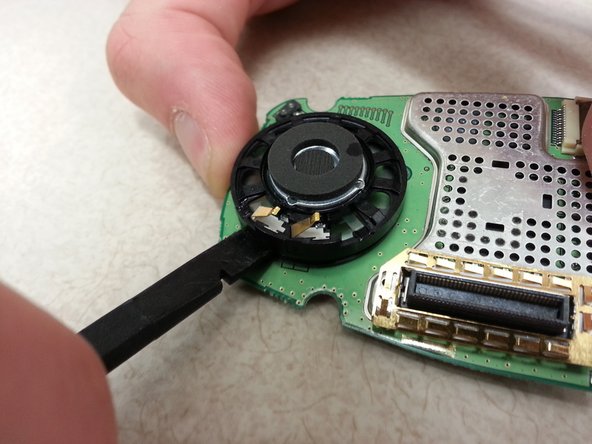
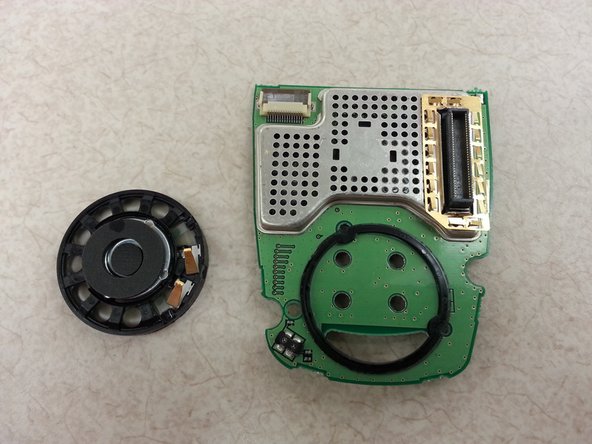



-
Flip the keypad circuit board over to the other side to access the speaker.
-
Using the spudger, pry the speaker off of the circuit board.
crwdns2944171:0crwdnd2944171:0crwdnd2944171:0crwdnd2944171:0crwdne2944171:0