crwdns2935425:01crwdne2935425:0
crwdns2931653:01crwdne2931653:0


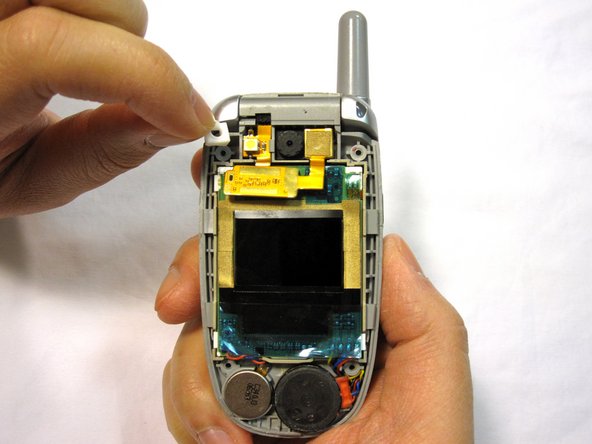



-
Locate the phone camera.
-
Locate the white rubber stopper to left of the camera.
-
Remove white rubber stopper by grabbing an edge with your fingers and gently pulling it off.
crwdns2944171:0crwdnd2944171:0crwdnd2944171:0crwdnd2944171:0crwdne2944171:0