crwdns2935425:03crwdne2935425:0
crwdns2931653:03crwdne2931653:0


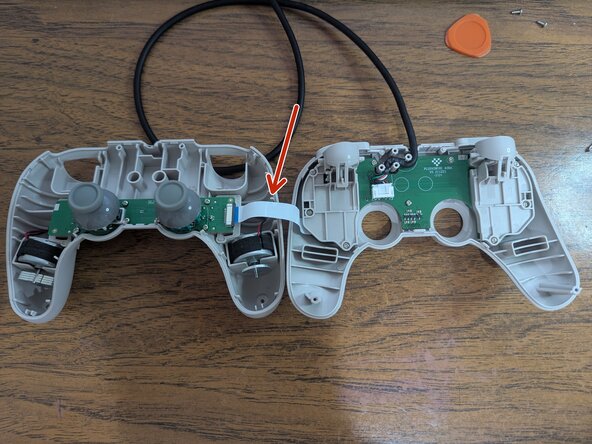



Open the controller
-
With an opening pick, detach the seven clips holding the faceplate. Start from the sides, towards the bottom.
-
Detach the remaining clips by carefully raising the faceplate away from the clips.
-
Move the faceplate to the side.
crwdns2944171:0crwdnd2944171:0crwdnd2944171:0crwdnd2944171:0crwdne2944171:0