crwdns2935425:08crwdne2935425:0
crwdns2931653:08crwdne2931653:0

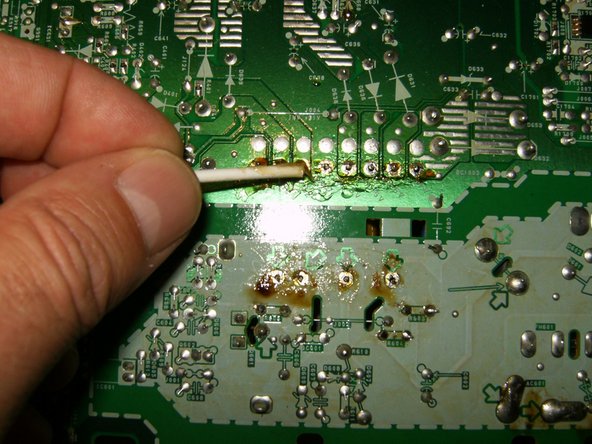
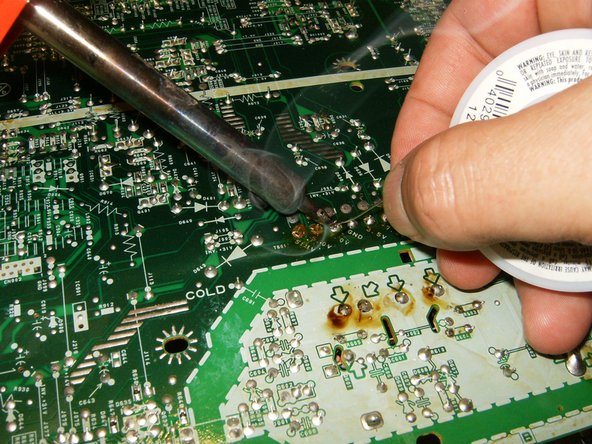



-
Insert the new transformer gently through the holes on the board.
-
Turn the logic board component side down, identify the transformer contacts. Apply some flux to the contacts.
-
Solder the new transformer in place. The brownish residue is from the flux. The board can be cleaned with isopropyl alcohol after the solder repair.
crwdns2944171:0crwdnd2944171:0crwdnd2944171:0crwdnd2944171:0crwdne2944171:0