crwdns2935425:06crwdne2935425:0
crwdns2931653:06crwdne2931653:0
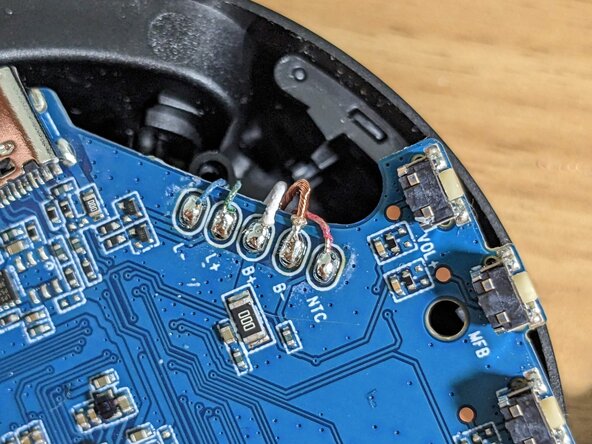





Unsolder the power and data cable
-
Now that the board is movable (you can pray it a bit using the spatula tool in the I fix it kit), warm up your soldering iron as you will have to de-solder all 5 power and data cables.
-
Be careful not to detach the microphone that is held in place with glue when moving the board.
-
Once done, you should be able to lift the board entirely (careful with the microphone).
crwdns2944171:0crwdnd2944171:0crwdnd2944171:0crwdnd2944171:0crwdne2944171:0