crwdns2935425:021crwdne2935425:0
crwdns2931653:021crwdne2931653:0

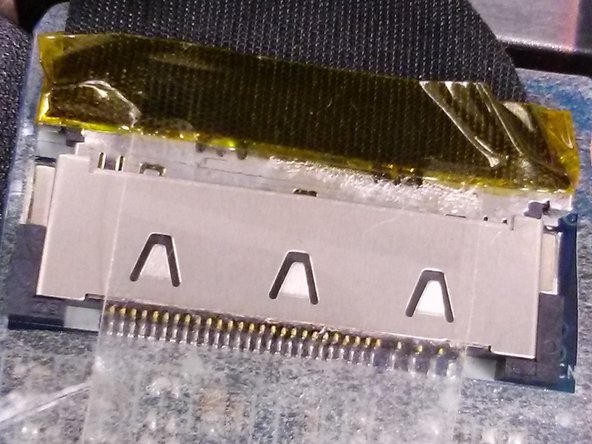
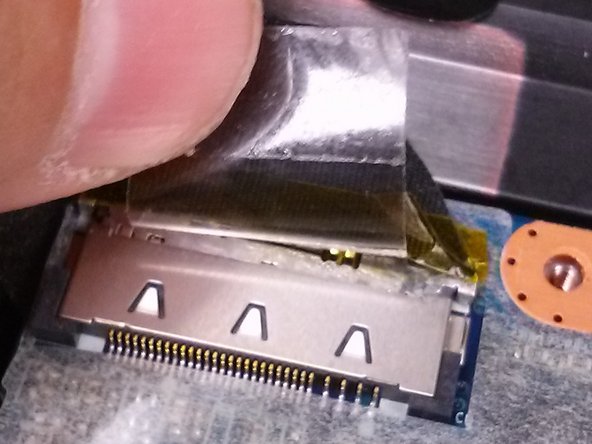



-
Identify the video connection.
-
There is a piece of clear tape that secures the connection to the plastic sheath over the motherboard. Peel it back.
-
Gently remove the cable from its connection to the motherboard.
-
NOTE: This cable was somewhat difficult to remove. It was very tight in its connection. Be patient and gentle when removing it if you have the same experience.
crwdns2944171:0crwdnd2944171:0crwdnd2944171:0crwdnd2944171:0crwdne2944171:0