crwdns2935425:020crwdne2935425:0
crwdns2931653:020crwdne2931653:0

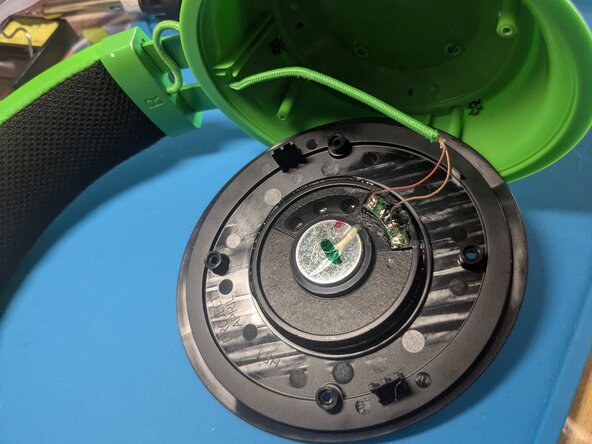
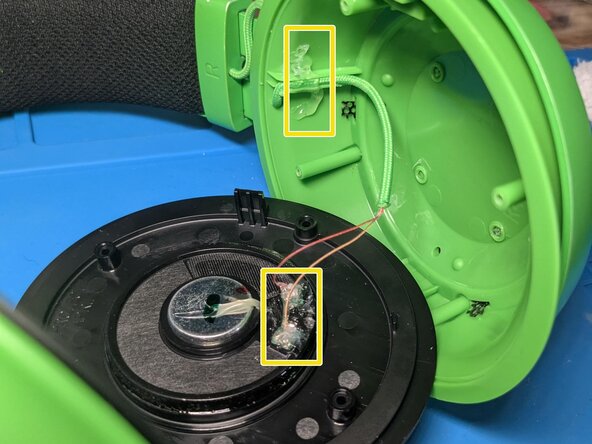



Solder driver
-
Pass the cable through the ear cup hole.
-
Solder back the audio driver.
-
Put a drop of tin on the tip of each cable and on each pad.
-
Dissolve the two tin drops together (cable-pad).
-
Put some hot glue to reinforce the welds and prevent the cable from tearing.
crwdns2944171:0crwdnd2944171:0crwdnd2944171:0crwdnd2944171:0crwdne2944171:0