crwdns2935425:017crwdne2935425:0
crwdns2931653:017crwdne2931653:0


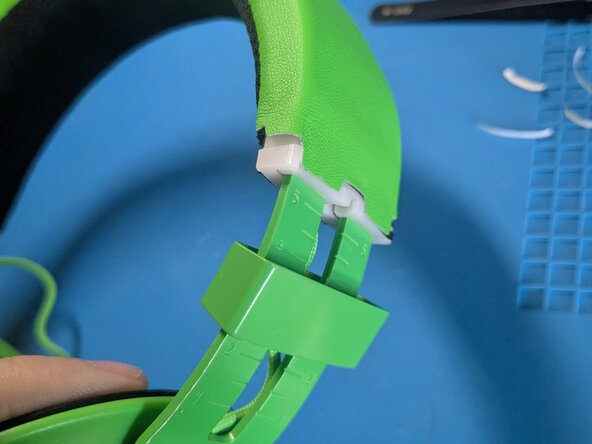



Apply new double sided tape
-
Apply new tape in the front and the back of the plastic clip (not the sides).
-
Stick the new leatherette to the new tape.
crwdns2944171:0crwdnd2944171:0crwdnd2944171:0crwdnd2944171:0crwdne2944171:0