crwdns2935425:09crwdne2935425:0
crwdns2931653:09crwdne2931653:0


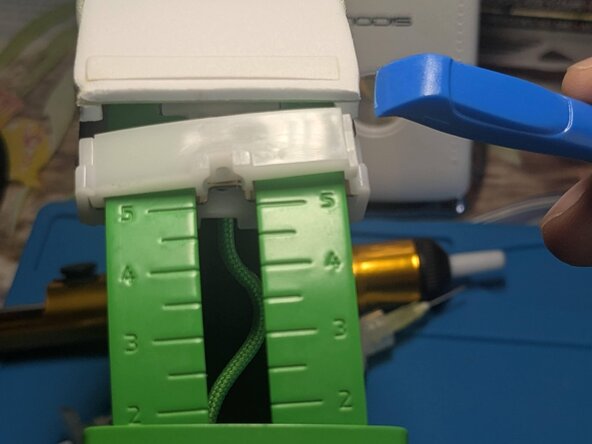



Unlock the right rod
-
Unscrew the single screw.
-
Free the cable.
-
Push in one end of the plastic clip to pop it open.
crwdns2944171:0crwdnd2944171:0crwdnd2944171:0crwdnd2944171:0crwdne2944171:0