crwdns2935425:04crwdne2935425:0
crwdns2931653:04crwdne2931653:0

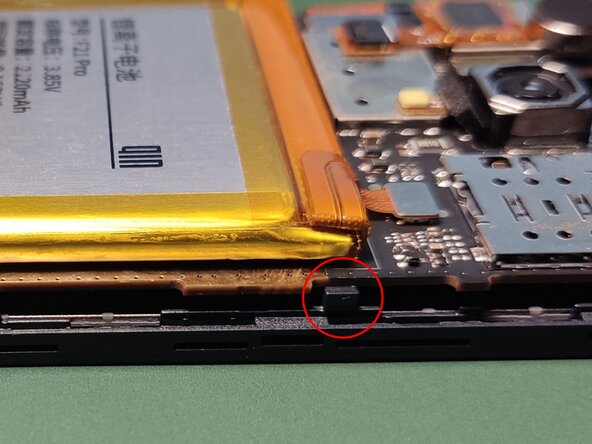


Unclip the motherboard
-
If you only want to disconnect the battery, you do not need to proceed. If you do need to get under the motherboard, you need to unclip these 2 clips (on the photo) from the motherboard. Be delicate not to break them! On the other (left) side there are 2 more.
crwdns2944171:0crwdnd2944171:0crwdnd2944171:0crwdnd2944171:0crwdne2944171:0